Clean Up Your Customer Portal Users with these Spring Cleaning Tips
Spring! It’s the time of year for cleaning.
While you might be thinking about things around the house, there’s another area we can spruce up - your users in the Viewpoint Customer Portal.
Here at Viewpoint, one of the areas we consistently aim to improve are the tools at your disposal to get the most out of your Viewpoint products. The Customer Portal includes Knowledge Base articles, product updates, training, opportunities to contact the Viewpoint Support staff when needed, and much more.
Not all of these items are available to everyone, however. For one, you need a user login for the Customer Portal. And of course, there are different types of Portal users.
To access the complete Knowledge Base and training, for instance, “Web” authorization is needed. If you want a user to submit their own support cases or use chat, the “Support” authorization level is required.
For those users with “Full” authorization levels, they can also incur billable charges, update customer information, and manage other users through the My Company and My Users options.
Why Should I Clean Up Our Users?
Deactivating employees/users who have left your company helps ensure no unauthorized changes or requests are made on behalf of the company. It is also a good idea to review existing employees to ensure they have the proper authorization level - Web, Support, or Full.
Maybe you want everyone to be able to contact Viewpoint Support on their own and submit cases? Give them Support access.
If you work at a larger company, with a lot of employees/users and dedicated IT personnel on-site, it might be beneficial to set up the majority of the users with Web authorization. This way, they can use the self-help Knowledge Base at support.viewpoint.com but would need to contact your internal IT for support before reaching out to Viewpoint.
Many larger companies like to use this strategy to streamline and track Viewpoint product questions and issues that arise with their employees.
How Do I Manage Users on the Customer Portal?
Log into your account at support.viewpoint.com. In the upper right-hand corner of the page, you will see a silhouette icon of a person. Click on this icon to reveal a drop-down menu. If your user account has Full authorization, you will have the My Company and My Users options.
Select My Users to add or update Customer Portal users for your company. Note, for data preservation reasons, Viewpoint does not allow deletion of users.
To essentially remove a user from your company account, set their Authorization Level to “None.” To view these users, use the Inactive Users tab.
This article has more details on the process: How to Add or Edit Users in the Viewpoint Customer Portal.
If you have any questions or issues managing your Customer Portal users, please contact Viewpoint Support at 971.255.4801 or start a chat from the portal.

Image Callout Headline
Image Callout SubheadlineIntroductory image paragraph statement lorem ipsum dolor sit amet consectetur adipiscing elit.